How to Fix iCloud Drive Not Syncing On Mac/PC
“iCloud drive work perfectly on iOS device (iPhone and iPad). Problem is on my Mac, it won’t sync on Mac. What am I doing wrong or am I attempting to use it in a way it wasn't intended for?”
iCloud drive enables users to save the files of all the devices. If your iCloud drive is not syncing with the Mac, you need to know how to fix these issues. With the iCloud drive syncing thoroughly, it gets easier to retrieve your content on all connected Apple devices. So, here in this article, we are going to offer you the different steps which when used will be able to solve the problem. It is important to have the iCloud sync working properly or else resuming your task on the other device might get terribly hard.
Tip 1. Check network connection on Mac/PC and iPhone
Tip 2. Check iCloud storage
Tip 3. Check Apple ID and iCloud Drive settings
Tip 4. Update Apple software more frequently
Tip 5. Use app specific password
Tip 6. A better backup and restore tool than iCloud
Tip 1. Check network connection on Mac/PC and iPhone
The very first thing which you need to do is check whether the internet connection is running on all devices. Check if the Wi-Fi is working properly. Turn it off, wait for 30 seconds and then turn it on again.

Tip 2. Check iCloud storage
iCloud comes with specific storage plan. If there is no adequate space on your iCloud drive, the sync will not work. So, you need to check your iCloud storage by following these steps.
Head to ‘Settings’ and then on ‘Your name’. Now, move to ‘iCloud’ and then to ‘iCloud storage’. Now, tap on ‘Manage storage’ and see the free memory or free up more space.

Tip 3. Check Apple ID and iCloud Drive settings
It is important to check that on all your Apple devices you are signed using the same Apple ID. So, check these settings carefully.
On your phone which is running on iOS 11, head to ‘Settings’ and then to ‘Your name’. Now, tap on ‘iCloud’ and then scroll down and turn iCloud drive on.
On your windows PC, you need to open the desktop app and then move to iCloud. Now, check the iCloud settings and even your apple ID. Always check the box next to iCloud drive to turn it on.
On your Mac, you need to go to Apple menu and then move to System preferences. Now, tap on iCloud and then select iCloud drive.
Tip 4. Update Apple software more frequently
Sponsor ads:Windows 10 Go Back to An Earlier Build Missing after 10 DaysApple rolls out new software updates from time to time. This is mainly done to fix the little bugs that may pop up from time to time. So, you need to check the ‘Settings’ to ensure that Apple software updates are checked daily and installed. Follow these steps.
Head to Apple software updates and then tap on ‘Edit’. Now select ‘Preferences’ and then change the updates from weekly to daily.
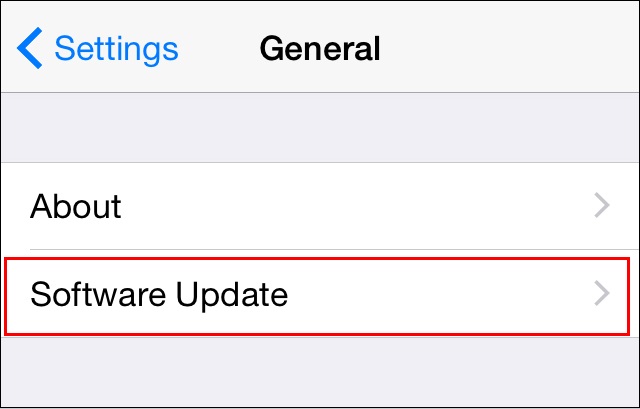
Tip 5. Use app specific password
Apple itself recommends that rather than using your Apple password for all app logins, you should have app specific password. By having a specific app password, you can use it to sync the content without any issue. Always use a two step authentication process.
Sponsor ads:
Apps To Brighten & Enhance Videos Taken on iPhone Also Read:
Fix and Repair Old Photos? Tip 6. A better backup and restore tool than iCloud
If all of the above steps still fail to have the right impact, you need to get hold of a professional tool that is known to be one of the best software which offers better backup and restore facility as compared to the iCloud.
Sponsor ads:
Gihosoft Free iPhone Data Recovery:
https://www.gihosoft.com/iphone-data-recovery-free.htmlGihosoft iPhone Data Recovery Free
Free iPhone Data Recovery Software for Windows/Mac
Recover up to 12+ types of files, including contacts, SMS, photos, WhatsApp, Viber, notes, etc.
Restore lost data from iOS devices directly or from iTunes and iCloud backup
Recover iPhone data lost due to iOS upgrade/jailbreak, accidental deletion, device lost or broken
Support all the latest iPhone, iPad and iPod Touch
Both Free and Pro version.
If you lost data after you updated to a new iPhone, you can always use
Gihosoft iPhone Data Recovery to get the data back from the old iPhone or backup.You may also like:
iphonerecovery.comIf you use android phones, please choose
Gihosoft Android Data Recovery.
With Gihosoft Android Data Recovery, no longer afraid of data loss!
Must read:
Youtube video downloader for pc Gihosoft RePicvid Free Photo Recovery Software provides a free photo recovery software for windows to help users recover the deleted or lost photo for free.
Jihosoft Android Data Recovery: the best Android Data Recovery software for Windows and Mac to recover deleted contacts, messages, photos, videos, WhatsApp and etc from Android devices.Tips:
How to transfer messages from iPhone to iPhone jihosoft Free iPhone Data Recovery